Posted by : Surya Fahik
Senin, 03 September 2012
Pernahkah
sobat memakai DVD/CD driver, pasti saat kita mau instal muncul menu
autoplay. Nah sekarang saya mau share aplikasi untuk membuat menu
tersebut. Waktu instal driver laptop punya saudara saya, saya penasaran
bagaimana cara membuat menu autoplay, jadi gue terpaksa keliling google
untuk mencarinya jeng-jeng ketemu deh... yaitu adalah Ashampoo MyAutoplay Menu sebagai pemenangnya :D kayak balapan aja ya... penasaran bagaimana aplikasinya langsung saja......
Features:
- Build your own CDs, DVDs or USB thumb drives that run on insertion - include any programs or content you want
- Create a multi-page interactive user control interface that runs as a stand-alone application or displays in a web browser
- Includes CD/DVD burning functions with Ashampoo`s advanced disc burning technology
- User-designable splash screen for automatic display
- Add background music or sounds that play once or loop while the menu is open
- Add buttons for navigation and functions (switch between menu pages, start programs, open files and folders, display web pages, send email, quit etc.)
- Advanced graphical menu editor with background images, images, buttons, geometric shapes, text, circular text (text on a curve), tables etc.
- Live preview function - test the finished menu directly with full functionality before building
- Acquire images: Load images directly from a scanner, camera, Windows clipboard, the Internet, files or other sources
- Selection of predesigned themes and button layouts for your menus, splash screens and buttons
- Animated transitions between menu screens
- Use your own icons for the program and the disc/thumb drives
Operating System:
Windows® XP, Windows Vista® and Windows® 7
Computer:http://draft.blogger.com/post-create.g?blogID=8685686422511767429
Any computer that runs one of the above operating systems at a reasonable speed, graphic adapter min.resolution 800 x 600 and 16-bit High color
Recommended for best performance: DirectX 9 capable GPU with hardware pixel shader v2.0.
CPU:
1200 MHz (or higher) x86/x64 CPU
RAM and disk space:
Hard Disk Space 45 MB
Recommended for best performance: 512 MB RAM (or more)
Windows® XP, Windows Vista® and Windows® 7
Computer:http://draft.blogger.com/post-create.g?blogID=8685686422511767429
Any computer that runs one of the above operating systems at a reasonable speed, graphic adapter min.resolution 800 x 600 and 16-bit High color
Recommended for best performance: DirectX 9 capable GPU with hardware pixel shader v2.0.
CPU:
1200 MHz (or higher) x86/x64 CPU
RAM and disk space:
Hard Disk Space 45 MB
Recommended for best performance: 512 MB RAM (or more)
Password: www.bit-xp.tk
Download Ashampoo MyAutoplay Menu 2011 v1.0.5 With KeygenSize : 26.2MB









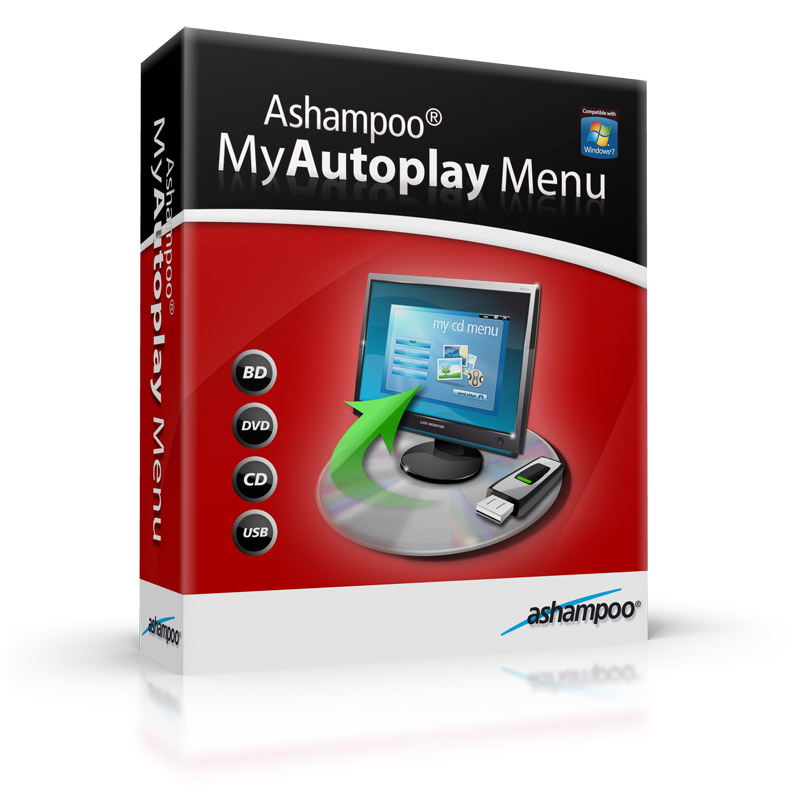


Posting Komentar