Posted by : Surya Fahik
Rabu, 05 September 2012
Ingin mengubah file presentasi anda ke dalam sebuah format video??
Mungkin anda akan membutuhkan software converter yang satu ini, yakni Xilisoft PowerPoint to Video Converter Business 1.1.1 Full Serial. Buat yang sudah aplikasi Xilisoft PowerPoint to Video Converter ini, silahkan langsung di cek,,
Xilisoft PowerPoint to Video Converter Business merupakan software yang dapat membantu anda mengkonversi file presentasi (.ppt, pptx, dll) ke dalam format video seperti AVI, WMV, MP4, atau MOV.
- Convert PPTs to video formats: AVI, H.264, WMV, MP4, MOV, HD AVI, HD H.264, HD MPEG-2 TS, etc.
- Play video presentations on iPad, iPod, iPhone, PSP, and BlackBerry
- Add commentaries, background music and watermarks
- Optional "Express Convert" Mode enables PPT to video fast conversions without sound or effects
| Output Devices Supported | |
| iPod, iPhone, PSP, BlackBerry | |
| Input File Formats Supported | |
| ppt, pptx, pptm, ppsx, pps, ppsm, potx, potm, pot | |
| Output File Formats Supported | |
| Video | AVI, FLV, H.264/MPEG-4 AVC, MOV, MPEG-2, H.264, MPEG-4, HD AVI, HD H.264/MPEG-4 AVC, HD MOV, HD MPEG-2 TS, HD WMV, HD MOV |
System Requirements :
- OS Microsoft® Windows XP (SP2 or later), Windows Vista, Windows 7
- Processor 1GHz Intel/AMD processor or above
- RAM 512MB RAM (1GB or above recommended)
- Free Hard Disk 2GB space or more (50MB space for installation)
- Graphics Card Super VGA (800×600) resolution, 16-bit graphics card or higher
- Others Windows-compatible (WHQL Certified) sound card recommended









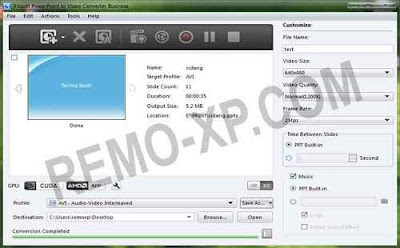


Posting Komentar