Posted by : Surya Fahik
Minggu, 22 Juli 2012
Ini ada custom rom terbaru untuk galaxy mini. custom rom ini cyanogenmod
7. di custom rom ini udah banyak perbaikan di bug-bunya yang di edit
oleh mastah Tj_style dan mastah Yanuar harry yang telah banya mengedit
untuk perbaikan cm7 ini. untuk temen2 yang dari kemaren mencari radio di
cm7,di custom rom ini radio sudah bisa!! langsung saja ya :
download bahanya :
Caranya :
1.flash/upgrade duu ke gingerbread 2.3.4. di test di 2.3.4 XXKPK,kalo mau coba untuk kpi silahkan..
-Gingerbread XXKPK
-OPS
note :
- flash pake odin utk XXKPK menggunakan one package,sama caranya seperti menginstall clockworkmod recovery
- sebelum flas ke XXKPK disarankan untuk flasing ke XXKPI dulu.
3.install signed GT S5570 New CM7 100211.zip yg td udah di download, lewat recovery
Untuk TWEAKnya
- jalankan aplikasi terminal emulator di minimu
- ketik su
- ketik a2sd check
- ketik a2sd zipalign
- ketik a2sd cachesd
- reboot
- jalankan lg terminal emulatornya
- ketik su
- ketik a2sd datasd
- reboot
- run Move2sd Enabler
- click i've read
- click next
- click External
- click Apply
- click Allow
- click No ( if appear window confirmation )
- Tweaks performance activation
- jalankan lg terminal emulatornya
- ketik su
- ketik cd system/
- ketik sh properties.sh
- close adb or terminal
- run Tweaks manager
- ceklis semua pilihan yg belum di ceklis
- click Apply changes
- click reboot now
- Smooth performance activation
- run Spare Parts application
- click window animations
- set fast
- click Transition animations
- set fast
- click Fancy Input animations
- close Spare Parts
- run DSPmanager
- click Phone Speaker
- click Select Effect Strength
- select Extreme
- click Enable
- click Select Ppreset
- select Flat
- close DSPmanager
- goto Setting and Set Volume your device
- run Anim Mod application
- click Allow
- click Fly in & flip ( it will download )
- click reboot
- run Titanium Backup
- click menu ( left button on your device )
- click More
- click Clean up the Dalvik cache ...
- close Titanium Backup
- Download
- install and play,semoga bisa









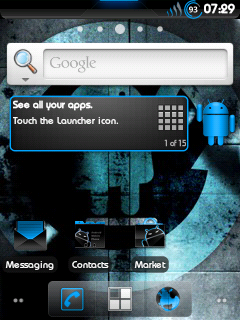












Posting Komentar